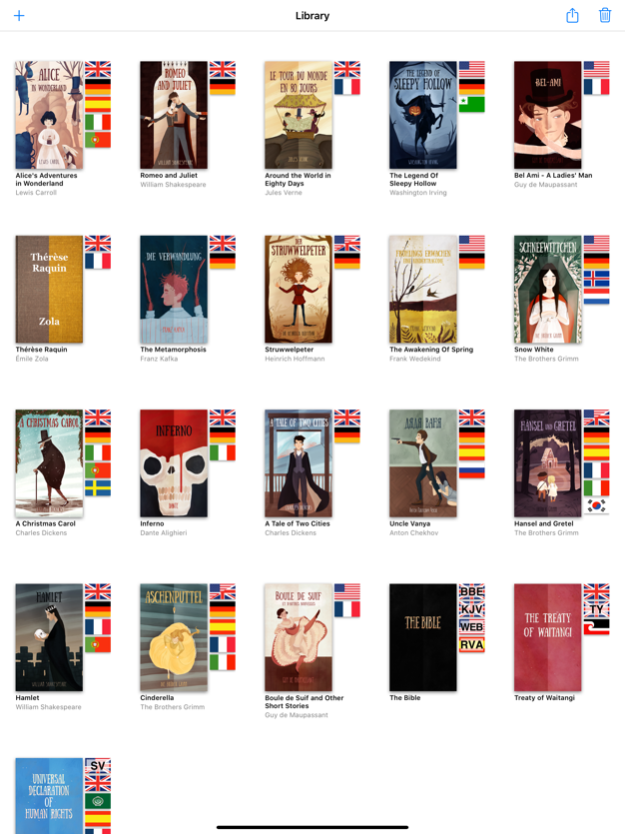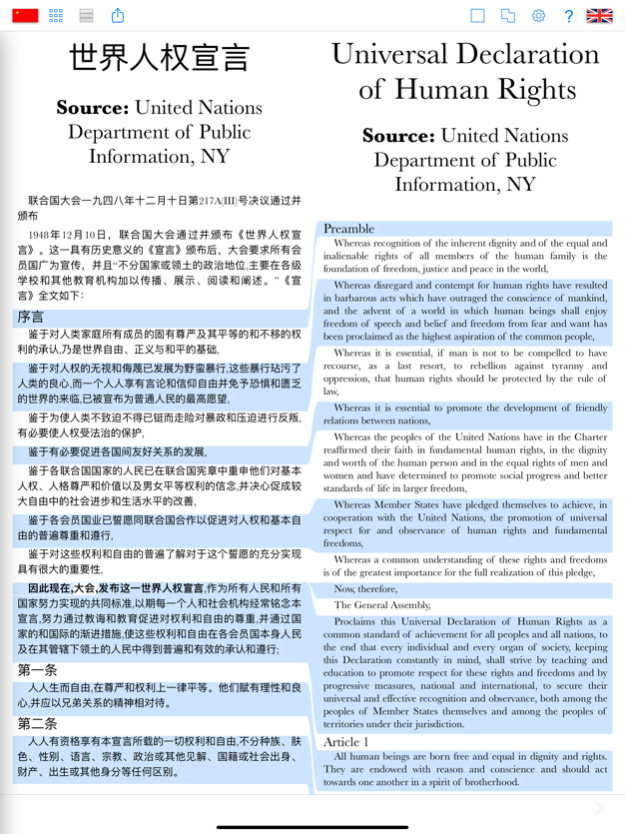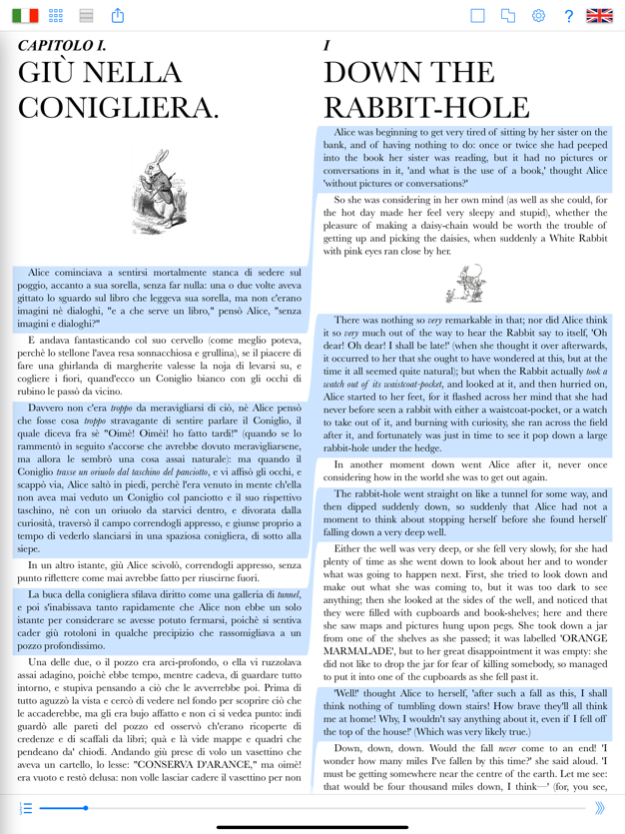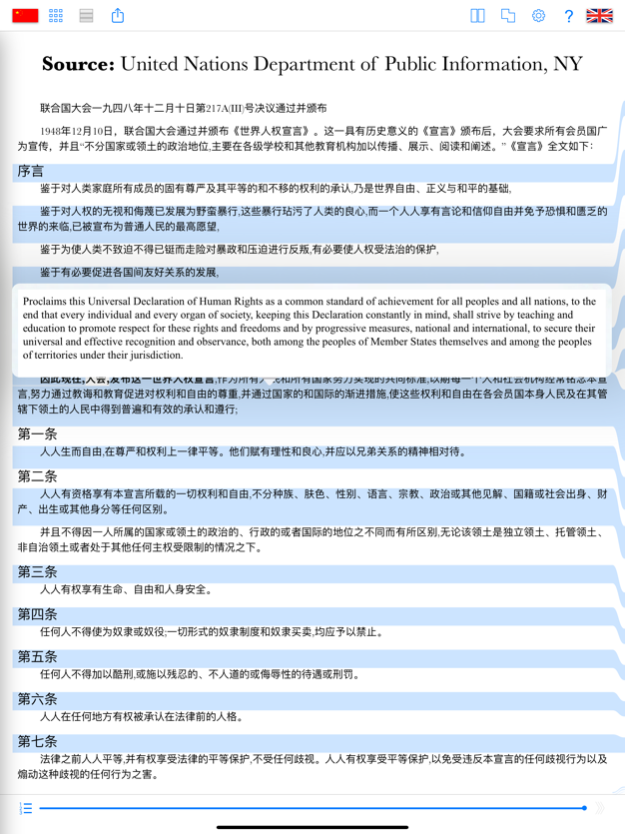Parallel Books 1.35
Continue to app
Free Version
Publisher Description
Become fluent in a new language. Read a book in your new tongue while having a parallel copy in your native language handy for reference. Now thanks to Parallel Books, this technique is available on iPad, iPhone and iPod touch. Translations will automatically stay in sync, leaving you free to be immersed in the words on the page. Reading a book in two different languages at the same time has never been easier!
- Designed for people learning a new language.
- Displays a book simultaneously in two different languages.
- Translations stay in sync as you read.
- Stretchy, “chewing gum" overlay visually connects parallel content.
- Chewing gum overlay can be hidden.
- Translations can be displayed in two columns on the screen, or each translation can fill an entire screen.
- Continuously scrolls or pages through content without needing to change mode.
- Tapping on a paragraph shows the translation of that paragraph.
- Double tapping hides tool bars, giving more space.
- Multicolored highlights and searchable notes can be added.
- Includes day and night themes.
- Currently books are available in English, German, French, Spanish, Portuguese, Russian, Italian, Dutch, Swedish, Esperanto, Korean, Chinese, Arabic plus more.
- Some books include multiple translations in the same language; ideal for literature and translation students.
- Parallel Books is in development for other platforms.
- New books are being added all the time.
- All books are currently FREE.
Nov 15, 2019
Version 1.35
Dark Mode
Bug Fixes
About Parallel Books
Parallel Books is a free app for iOS published in the Reference Tools list of apps, part of Education.
The company that develops Parallel Books is High Tea IT Limited. The latest version released by its developer is 1.35.
To install Parallel Books on your iOS device, just click the green Continue To App button above to start the installation process. The app is listed on our website since 2019-11-15 and was downloaded 4 times. We have already checked if the download link is safe, however for your own protection we recommend that you scan the downloaded app with your antivirus. Your antivirus may detect the Parallel Books as malware if the download link is broken.
How to install Parallel Books on your iOS device:
- Click on the Continue To App button on our website. This will redirect you to the App Store.
- Once the Parallel Books is shown in the iTunes listing of your iOS device, you can start its download and installation. Tap on the GET button to the right of the app to start downloading it.
- If you are not logged-in the iOS appstore app, you'll be prompted for your your Apple ID and/or password.
- After Parallel Books is downloaded, you'll see an INSTALL button to the right. Tap on it to start the actual installation of the iOS app.
- Once installation is finished you can tap on the OPEN button to start it. Its icon will also be added to your device home screen.